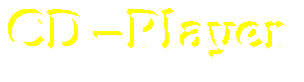
by Kev Beardsworth
Play It Again, Sam.
I think I'm right in saying that the
first thing people do when connecting a CD-ROM drive to their
Atari is play an Audio CD, even if there's a perfectly good Hi Fi
designed specifically for the purpose not three feet away.
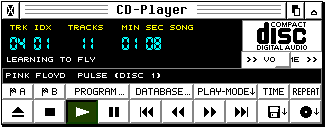
With this in mind software to handle Audio CDs have become quite
popular. This review covers one of the best, written by a programmer
who has produced some outstanding apps, CAB and OCR are among his
creations. Called simply CD-Player it's currently up to version 1.3f.
The first thing to say about CD-Player is that it's Freeware but I'd
encourage anybody using it regularly to make a donation to InterActive
[Address at the bottom of the page - FFF]. By doing this we can
be sure of continued development, not only for CD-Player but for the
other great software Alexander Clauss produces.
Anyway enough of my waffling back to the review.
CD player plays CDs! No surprises there I'm sure, but it also carries
out many extra operations that soon keep you away from your Hi Fi's
player as it is not so useful.
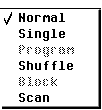 It can carry out all the usual functions associated with a typical CD
Player: skip track, shuffle, scan, pause and program. It has a time
display that can be toggled through total time of disc or track and
time remaining of disc or track. Nothing unusual so far, in fact a
pretty standard player. Let's get to the extras as everybody knows
what your average CD player can do.
It can carry out all the usual functions associated with a typical CD
Player: skip track, shuffle, scan, pause and program. It has a time
display that can be toggled through total time of disc or track and
time remaining of disc or track. Nothing unusual so far, in fact a
pretty standard player. Let's get to the extras as everybody knows
what your average CD player can do.
Included in the play-mode functions you'll find a play block
operation. This is great for playing sections of your favourite tracks
over and over again. Using the mark block keys you select the section
of the track you wish to listen to, or dare I say, record [tut, tut,
tut - FFF]. When the player starts to play the section in question left
click on the 'A' button, at the end of the section you're marking as a
block left click on the 'B' button. CD-Player will then keep the block
details in memory for you to manipulate as you see fit. The block,
once selected can be played back as we've already mentioned or, more
usefully, using a built in export track function recorded to your
hard drive (Your CD-ROM has to support this function, most up to date
CD-ROM drives do).
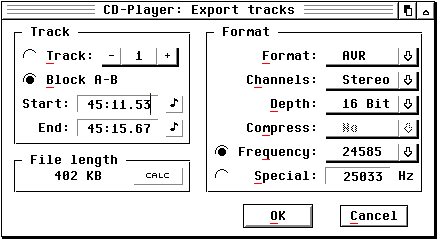
The export track function allows you to pick the file type used - DVS,
AVR, WAVE, SND or AU - when the track is saved as well as selecting
between Stereo/Mono, 16/8 bit or whether you want the saved file
compressed or not and its frequency. The frequency can be picked from
a pre-defined list or you can enter your own value. CD-Player will
then calculate the file size from the track picked or the block marked
so that you can see what hard disk space you require. It's a very
simple procedure and is completely idiot proof. This will prove to be
just a toy to some but musicians will find it very useful indeed. Now
you can get all the samples you want.
The average everyday user will find CD-Player's database facility and
its cassette calculator far more useful.
Put a CD in the drive and CD-Player allows you to enter Artist and
track titles. The next time this CD is used it will display the CD and
track titles in its window. There is also a popup which allows you to
pick tracks by name.
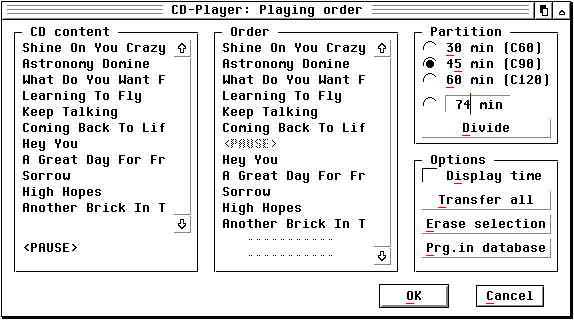
The cassette calculator is a real handy little feature. CD-Player will
calculate for you how many tracks from the current CD will fit onto
one side of a C60, C90, C120 or a custom size that you can enter. No
more running out of tape before you get to the end of the track. [Not
that Kev would record the above CD - FFF]
CD-Player can be run as an accessory under normal TOS and works well
as a program under Geneva and MagiC 4. I haven't tested it under
MultiTOS but I'd assume it would work well there too. It can be used
in conjunction with MetaDOS or <A HREF="extendos.htm" TITLE="">ExtenDOS</A> without problems. In fact in
many months of use it hasn't crashed once. CD-Player is a truly
excellent piece of software, you won't go far wrong with this.
Supported in the UK by InterActive. Send your £6+ to:
InterActive, 65 Mill Road, Colchester. CO4 5LJ. England
|