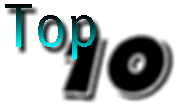

First, who am I and why do I get the honour of a top 10 listing in this great publication ? Well, I'm Robert Goldsmith, self proclaimed Atari addict and HiSoft Basic Programmer, who spends more than a healthy time on IRC in #atari and fiddling with programs that never seem to work right.
All the programs on my system are there for a reason, whether I use them or not, because they seemed useful to keep last time I did a HD clearance (about a year ago !).
My Top Ten is a list of the ten applications I cringe if I have to live without (if not actually spend hours making sure that I can use them by fiddling the system settings and loading hundreds of patches and auto programs when I deviate from my normal setup).
These, I may add are in no order as I couldn't live without any of them for long!

Magic 5.03
My Operating System. OK, I agree it has it's problems but to me, the advantages far outweigh them. So what are the advantages? Well, it's fast, very fast, faster than Multitos, Tos and Mint and Multitasks beautifully, with no slowdown in speed with over 15 programs running at once.
It's also difficult to crash it using another progam (getting it to crash itself is less difficult) as it has very good control over it's memory and will terminate a nasty program and clean up after it with ease and, when used with MAGXToROM (which locks the Magic Kernal in protected memory on the Falcon) hardly anything can cause you to have to reset.
And last, Magic 5 supports long filenames which may not sound much but is more than useful, especially when working with Unix ports with huge filenames or when you want to show off to Win95 users (The filesystem is Win95 Compatible) - not only can you use their disks but their long filenames as well!
Thing 1.09e
Maybe this is cheating, putting in all these big pieces of software like Operating systems and Desktops, but I really do think Thing is the best I've found as desktops go. It's real advantage is the protocols it supports - Drag&Drop, Font, AV and View (with OLGA in the pipeline I hope).
Apart from those big things that every desktop should aspire to, Thing has some nice little features as well, like the way you can assign more than one application to a file type. For example, I can assign 1ST Guide, The Apex Jpeg Viewer and the Brainstorm DSP Decoder to the file extensions *.jpg and *.jpeg (if you have a long filename filesystem like Magic 5, Thing will support a - limited - version of the long filenames) and when you double on a jpeg file, a nice selector comes up so you can choose the Application you want to use to show the jpeg.
Freedom 1.15
You may have a Multitasking OS and a great desktop but unless your file selector allows you to continue doing other things when it is on the screen you'll quickly become frustrated. Freedom's main advantage is it is in a window and has been designed right from the start to be in a window so there can be more than one file selector on screen called by different programs and they can be iconified or resized and dealt with when you want to - not when the selector demands it. But Magic has windowed file selectors built in some people may say. Yes, I agree but Freedom does so much more. Delete or create, rename and copy/move files and folders all from within the selector. Freedom also supports long filenames and AV which means you can drag files to and from it and the desktop or a program like Everest and the file will be run or the path inserted in the current cursor location. Oh and it looks nice as well.
STiK
Well, I told you I was an IRC addict! Although there are now a few TCP/IP stacks around, STiK is still, In my opinion the nicest. It's easy to setup, well supported and fast - especially when used with a good modem and HSModem (yes, Magic does need HSModem really). There is not much more I can say - except I hope Flinny and the guys hurry up with version 2!
Appline
A wonderful little utility for Magic, Appline started out as a simple copy
of the Windows 95 task bar but soon found it
could do so much more. It sits on bottom of my desktop and shows most of the
programs runnings (except those like OLGA and BubbleGem) in buttons which I can
click on to top an application. But it does more. Right click on an application
button on the bar and most of the Magic Program Manager (<Cntrl><Alt><Esc>)
functions are available including Close, Terminate, Freeze, hide and hide
others. A most invaluable program to have.
Blowup 030
I have a Falcon (as you may have guessed) with a multisync monitor and Blowup (both hardware and software) really forces the most out of my video setup. Yes, there are rather annoying problems with some res changes hanging but if you find that, maybe Videlity will help - I still have to find out. Apart from this problem, Blowup is easy to use, gives great control over the screen size and setup (esp. with a multisync) and has the added advantage of an extra pixel clock for higher resolutions. I currently use a screen of 102476816 colours for normal working but Blowup will give you resolutions over 1280*1024 if you can read the icons in such a high res! This program is in the list mostly because I need a lot of workspace and it gives it to me.
FracIRC
Most people say they use the WWW or E-mail most but for me IRC is what I do and is worth the connection charge on it's own (I could do without the phone bill though!). There are a couple of IRC clients around and you can even resort to Telnet if you have no other choice but Frac is the best solution I've found and use it more than most other programs on my system (except Thing and Magic). Some people will say FracIRC is not as good as it's rival AtariIRC because it has less features and, I agree, it does have less features (at the moment - version 2, which I'm helping to test looks fantastic) but it is so much nicer to use. With propper Gem windows and dialogs and the choice to have a complete new window for each channel you are in makes using it a joy - if you have a large screen to hold all your windows. Version 2 will have more commands like /sound and True Type fonts in it's display as well as a new interface, completely Multitasking friendly with windowed dialogs and dropdown/popup menu's for settings. Well worth looking out for.
Hisoft Basic
I program, or at least try to, and Hisoft Basic is what I use. I am trying to learn ASM and had a stab at C but Basic is just so much easier - I mean, everyone knows a little basic. But HSBasic is no normal basic. It's compiled which gives it many advantages. First, the code is fast enough for you to write real applications that work at a reasonable speed, and can often be mistaken for C programs. Second, compilation means you can use libraries and HSBasic comes with loads of them. In fact, it is supplied with all the libraries needed to use the entire OS all the way up to the Falcon AES version of 4.04, supporting Multitasking and Speedo fonts, MiNT and the DSP. With this and a little help from friends, large, powerful, professional looking programs can be written and they can be run on any Atari machine (with limits of the OS of course like you can't use the DSP on a machine without one!). It is because HSBasic does everything that I'm still using it after over 8 years of programming (well, mucking about - but it's the same thing really).
RSC 3
HSBasic's one real letdown is WERCS, it's Resource Editor (a Resource editor lets you make those .RSC files that hold all the user interface information like menus and buttons and stuff) is hopeless. After a lot of looking I found that there is only one really good english RSC editor that is easy to use (even if it's keyboard shortcuts are very strenge) and shareware - RSC 3. If you want to pay, get Interface, it's the best, but it's £50 I think so I went for the freeware approach and what I found was a program written by the people who wrote GEM, Digital Research, and, when the program was scrapped, it was released as a beta and never finished. It has a few bugs but you soon find them and can easily work around them and it really is the only RSC editor I would recommend that I've found as shareware.
Everest
Everyone needs a good text editor and Everest is what I use. It does almost everything you could ask from it and the latest version handles long filenames so it works well with Thing and Magic. Everest supports OLGA so I can see what this page looks like in cab just by saving in Everest and Cab automatically reloads to show me what I've done, without reloading the pictures. Everest also supports AV protocol so I can drag a file or folder from Freedom or the Thing desktop to the Everest window and it will insert the file path at the current location. Everest is fast, tidy, easy to use and is packed with feature I'll probably never use (but it's nice to know they're there - just in case).

Well, there you are. A strange bunch you may think but that's just me :) I'm a
user. I use my computer a lot and this is what makes using it more interesting
and much more hastle free. I reccommend anyone with 14Mb Falcon, a multisync
monitor and an Internet connection to do what I've done but then I would,
wouldn't I ! I'm sure lots of you will have points to raise about what is better
and what is worse than what is here but you'll have to convince the Editors
(them up there) to let you have a go at a Top Ten.
If you want to talk to me about any of the programs above or just want to know
what type of person uses buggy software and HSBasic, I'm often on #atari on IRC
under the nick Nevlyn.