
Star.Accessories

<I>Alasdair Goold is a leading light in the Scottish Atari community. As chairman of STAG [Scotland's TOS/Atari Group] his writings may be known to many of you via their excellent monthly news letter "STAG Report". If you want some info on STAG membership [you don't have to live north of the border] send him an email on agoold@cix.compulink.co.uk</I>
Al's favourite Accessories
S<B>peed!!! Everyone who has a computer is obsessed with speed. You can have a super-charged Pentium 900 (or whatever they're up to now) plugged directly into an overhead High Tension cable, but it still won't make you type any faster or help you find or copy files. The real limiting factors in any computers overall productivity are a) the user, and b) The software.
Depending on what machine you own there are various ways to increase the speed of your hardware. But if you really want to seriously increase the speed at which you do things, in other words the productivity, on your Atari you should consider adding Freedom and Kobold to your hard drive.
A couple of weeks ago Colin asked me if I would be willing to write about my 2 favourite accessories for AtariPhile. At first I thought I couldn't really do this very well, because I had recently had a clear out of my "C" partition, and I am running a very bare system under MagiC5. Therefore the only accessories I actually have installed in my most used X-Boot set are:
- St-Guide
- Xcontrol
- Freedom
- Kobold 2
and these four have been done to death in one way or another in various publications. I really only use ST-Guide to access help files, and I'm alternating between XControl and COPS at the moment, to try and decide which is the best way for me to access my *.cpx's (I still haven't decided).
This left Kobold and Freedom.
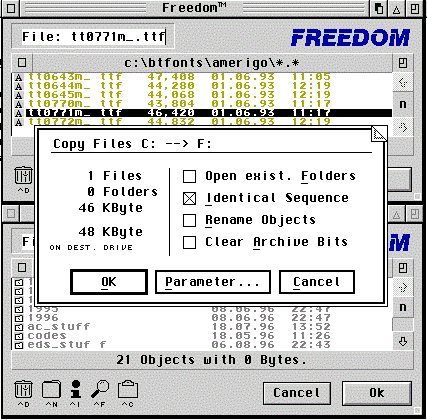
My approach in this article is not to attempt to give a tutorial, or even an in-depth review, but to explain why and how I use them, and how they increase my productivity.
The versions I am using are Kobold V2.5, and Freedom V1.41a. Kobold is commercial and available in the UK from System Solutions, and Freedom is shareware (supported by Joe Connor at Interactive. Both are also in the process of major upgrades, so why bother? The answer, to me at least, is that I would be lost without them now. Kobold is so much faster at file copying operations than TOS, that on the odd occasions I have to resort to TOS I'm half convinced something is wrong with my Falcon.
If I do a file copy operation from MAGXDesk, Kobold takes over. Similarly with Freedom, if I copy a file from one Freedom window to another then Kobold takes over automatically. The speed increase, whether copying, moving or deleting files is little short of incredible.
Kobold v2.5
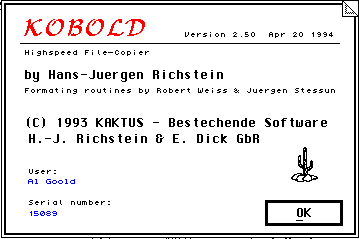
I'll deal with Kobold first. The price of v2.5 has tumbled recently due to the imminent arrival of v3. Trust me on this, if you don't already have Kobold, and you own a hard drive then buy it now!
Kobold can be run as either a program or an accessory. Most of the time I run the accessory version which is identical in operation.
Installation on a hard drive is simple. Insert the single Double Density disk and run the install program. Answer a few questions about who you are and where you want Kobold installed, and within 2 minutes you're ready to go.
But first a word of warning. Always, Always have the program CHK_OFLS.PRG installed in your AUTO folder before trying to use Kobold. This program checks to see if any files are open and protects the valuable contents of your hard drive.
So now you have it installed, and you've worked out that it is a lot faster than TOS at copying files. Is that it? you may feel like asking.
Well no. You can format floppy disks (and insert virus protection on the newly formatted disk), you can set Kobold up so that it 'learns' how to record a job, you can even tell it that you want to copy all files of a specific type from one partition to another, or onto floppy.
Of course this list is by no means exhaustive. For example using the above features it is possible to tell Kobold set up a job to <B>move</B> all files from one partition to another, then move them back in one easy operation, therefore defragmenting the first drive. The possibilities are endless, but even if all you want to do is copy a few files quickly, Kobold is ideal.
Freedom 1.41a
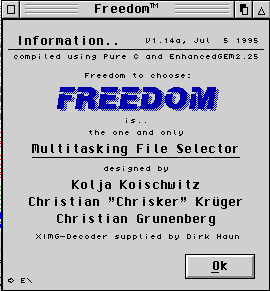
As for Freedom, what can I say? I have around a Gigabyte of hard drive space altogether, and numerous "projects" that I am involved in. No matter how organised I tried to be, things used to disappear into the depths of my hard drive never to be seen again. Not any more though. Freedom is full of little features that make it a joy to use with a hard drive. Moving from partition to partition is as easy as left clicking with the mouse on the drive letter and choosing where to go.
This is similar to some other file selectors. However after that Freedom starts to move into a class of its own. If I click on the word <B>File</B> with the left mouse button I am shown a log of my most recently used files. This is a great way of getting back to documents or files that you have been working on recently, but have misplaced.
But even better, I can configure Freedom to show me particular files or paths by a simple right mouse click on <B>File</B>. This accesses a list of files in the text file FREEDOM.CNF. I use this to store the locations of my most commonly used files, thus if I need to paste the latest Atari Computing press release into a letter or an e-mail, I can do this with a couple of mouse click without even having to consider where it is on my hard drive.
What happens if I am looking for a file that I haven't accessed for a while, and isn't in my FREEDOM.CNF file? Along the bottom of the Freedom window you'lL find a row of Icons. Click on the magnifying glass and you get a dialogue box to allow you to search all your partitions, including the use of wildcards. Click on the folder icon and you get a dialog allowing you to create new files and folders. If you want to know all about the partition you're already in, then click on the <B>i</B> for an information box.
Are we finished? Not yet. Suppose you are navigating your way through a set of deeply nested folders in a conventional file selector, and have to go back several levels to the root directory, then forward several levels to the file you want. This could take you quite a while to accomplish . Under Freedom, a simple left click on the current folder name on the file path takes you to a list of all folders on that same level, and you can go straight there with one click of the mouse.
And there's more, lots more. You can set masks, cut and paste, have several Freedom windows open at once, oh, did I mention that with Magic5 you can use long file names?
Together Freedom and Kobold are a combination of accessories that I wouldn't like to be without. I can't wait for Freedom 2 and Kobold 3.
| Pro's and Cons | ||
| Software | Pro's | Cons |
| Kobold V2.5 | Speed | I haven't found any yet |
| New low cost | ||
| Flexibility in operation | ||
| Freedom V1.41a | Speed | Memory Useage |
| Flexibility | ||
![[Freedom]](/atariphile/images/04/free_t.gif) |
|
| Contact: | InterActive |
| E-Mail: | jconnor@cix.compulink.co.uk |
| Price: | £16 |
![[Kobold]](/atariphile/images/04/kobo_t.gif) |
|
| Contact: | System Solutions on 01753 832212 |
| E-Mail: | ssolutions@cix.compulink.co.uk |
| Price: | £39.95 |