
Atari CD Master/Infopedia
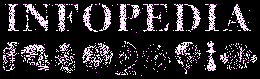
<I>By Kev Beardsworth...</I>
E<B>ncyclopedia's on Cd Rom are very popular on the PC but for Atari's there are - as far as I know - none.</B> Many suppliers view the Atari market as dead or dying and with this in mind they aren't about to invest large sums of money in developing a CD Rom based encyclopedia for the Atari. Take a closer look at the majority of CD Rom pedia's on the market though and you'll see they are supplied with their own viewing front end. All Atari software writers have to do is replace this with an Atari compatible version. Atari CD Master is just such a beast. The version of CD Master we tested was designed to view the CD Rom encyclopedia called <I>InfoPedia 2.0</I> by Softkey.
Atari CD Master is supplied on two double density disks in archived format. The version we were supplied had the documents on the disks but we were given a pre-release version. A printed manual may be supplied when the product is eventually ready for sale. As it's simply a matter of copying the self extracting archives to your hard drive and then running them to unpack, installation shouldn't pose any problems. Once this is done simply double click on INFOPEDI.PRG and you're ready to explore the world of multi-media CD Rom encyclopedia's. Perhaps I should rephrase that, you'll be ready to explore the world of CD Rom encyclopedia's. I'll take out the Multi-Media statement as that would be misleading. What CD Master does is present you with a empty control window from which you control the actions of CD Master as it interacts with InfoPedia. You can call up an index window where you track down the subject you're interested in by picking the letter it starts with. This will guide you to a list of subjects starting with the chosen letter. When you've picked the topic you wish to view InfoPedia loads and displays the text in a GEM window. The control window then displays file names of pictures or sounds that are related to the current topic. Clicking on their titles loads and displays the picture or plays the sound or sample. Looking at the text you'll notice that the formatting is a little out. This is due I think to control codes being entered in the text so that it can run neatly around the related pictures. As the pictures aren't displayed with the text by Atari Cd Master it makes things look a little untidy. Cd Master supports Speedo fonts so you can enhance the display easily, the makes Cd Master's formatting less of a problem.
Multi Media CD Master certainly isn't. Clicking on a picture file to load shows up another potential problem, that of little memory. Many pictures and even sounds would not display on my 4Mb Falcon because I didn't have enough memory. There is a way around this, access the CD Rom from the desktop and use your normal software to display the pictures or sounds. While doing this I discovered many AVI movie files. These aren't accessible via CD Master, which is a shame but many of them are viewable using Movie Player. CD Master uses normal viewers for the purposes of displaying graphics and playing samples so perhaps later versions will be supplied with a movie player of some description.
The text display highlights certain words which are related to other subjects on the InfoPedia CD. Clicking on these "links" allows you to view related subjects.
Two other functions are available from within CD Master control window. Namely Search and <I>WFB</I>. Search displays a dialog box where search criteria can be entered to find elusive subjects. WFB is the World Facts Book. Here information about countries from around the world can be viewed complete with maps of the countries in question.
It's a shame that CD Master doesn't display the information from the InfoPedia CD in a neater multi media way but thinking about it this isn't really possible. After all The InfoPedia CD recommends 8Mb of RAM and quite a powerful PC system. With this in mind CD Master copes admirably.
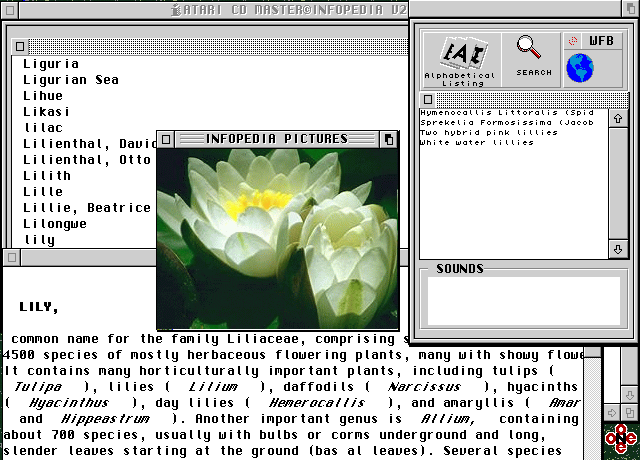 Here we can see InfoPedia's control window, text window, index window and graphic display window.
Here we can see InfoPedia's control window, text window, index window and graphic display window.
The CD Itself
Turning our attention to InfoPedia itself there is quite a lot of information to view. Included on the CD is:
- 200000 entries, including over 150 videos and animations. There are over 5000 photos, 2100 maps, logs, charts and tables, with over 450 sound clips.
- 29 volume Funk and Wagnalls new encyclopedia.
- Rogets 21st century thesaurus.
- Hammond world atlas
- The 1995 World Almanac and book of facts.
- Merriam Websters Dictionary of quotations.
- Merriam Websters Dictionary of English usage
- Websters new Biographical Dictionary.
Obviously all this information isn't available to CD Master which again is a shame but the information that is viewable is well written and very detailed. When you consider that an ST can access this information, all be it not in a multi media format, you can't help but be impressed.
![[Ease]](/atariphile/images/04/info_t.gif) |
|
| Contact: | System Solutions on 01753 832212 |
| E-Mail: | ssolutions@cix.compulink.co.uk |
| Price: | CD Rom and driver. £49.95+pp |